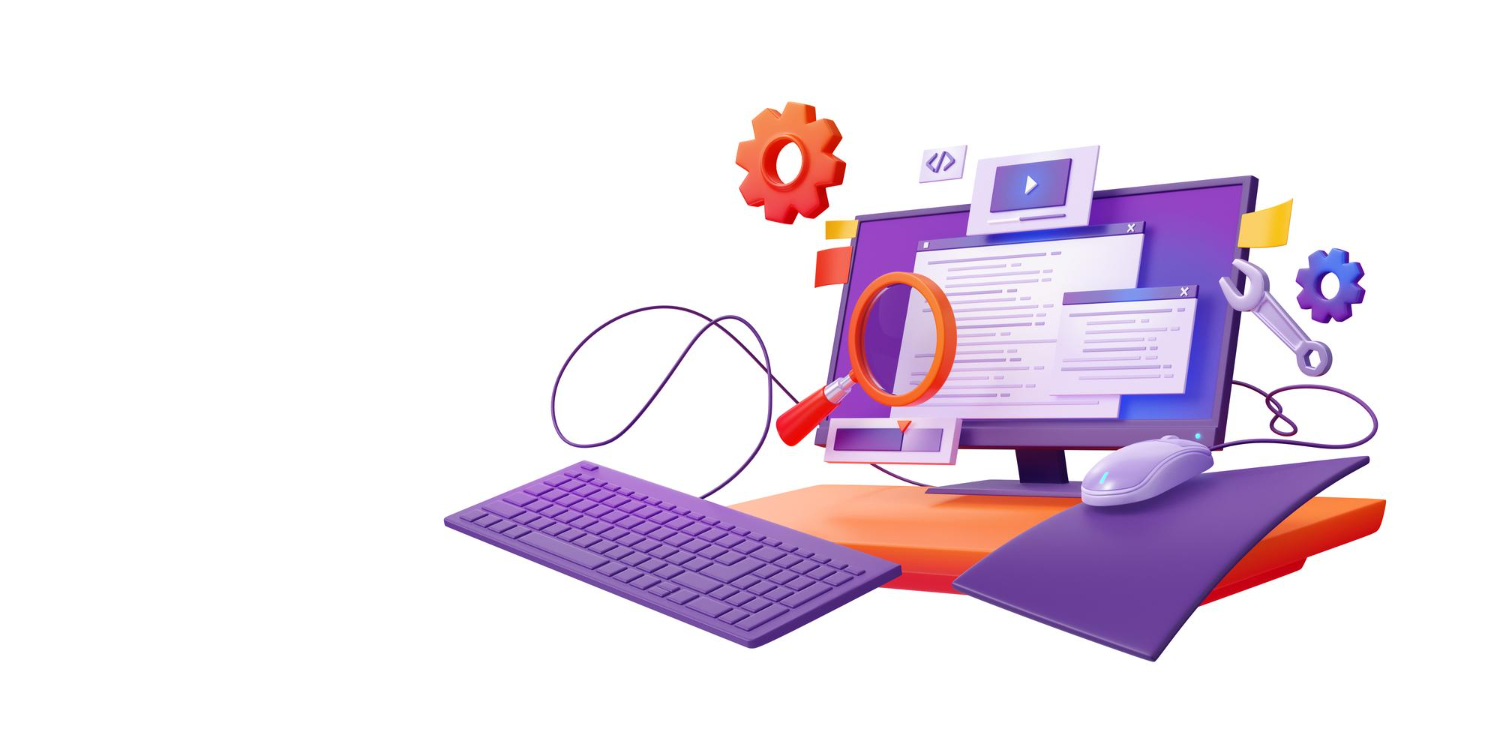Are you looking to build your own website but don’t know where to start? Interested in learning WordPress development? You’re in the right place!
WordPress is an incredibly popular content management system (CMS) that powers over 40% of the web. It’s user-friendly, versatile, and has a vast library of themes and plugins to help you create the perfect website. In this blog post, we’ll guide you through the basics of WordPress development, so you can start building your dream website today.
Why Choose WordPress Development?
Before diving into WordPress development, it’s essential to understand why it’s such a popular choice for website builders. Some of the key reasons include:
- Easy to use: WordPress is designed for both beginners and experienced developers. Its intuitive interface makes it simple to create and manage content, even if you have no prior coding experience.
- Customizable: With thousands of themes and plugins available, you can easily customize the look and functionality of your website to suit your needs.
- SEO-friendly: WordPress is built with search engine optimization (SEO) in mind, making it easier for your website to rank well in search results.
- Strong community support: The WordPress community is vast and active, meaning you’ll never be short of resources and assistance when you need it.
Now that you know why WordPress is an excellent choice let’s get started with the basics of development.
Understanding WordPress Themes and Plugins
At the core of WordPress development are themes and plugins. Themes control the appearance of your website, while plugins add functionality. Here’s a quick rundown of the differences between the two:
- Themes: These are pre-built templates that determine the layout, colors, fonts, and other design elements of your website. You can choose from thousands of free and premium themes, or even create your own if you’re feeling adventurous.
- Plugins: These are extensions that add extra features to your website, such as contact forms, image sliders, and e-commerce capabilities. Like themes, there are thousands of free and premium plugins available to enhance your site’s functionality.
As a beginner, you’ll likely start by customizing existing themes and plugins. However, as you become more comfortable with WordPress development, you may want to create your own.
Getting Started with WordPress Development
Ready to dive into WordPress development? Here are the steps you’ll need to take:
- Install WordPress: To begin, you’ll need to install WordPress on your computer or web server. This will give you access to the WordPress dashboard, where you can manage your website’s content and settings.
- Choose a theme: Next, you’ll need to select a theme for your website. You can browse the WordPress theme directory or search for premium themes online. Once you’ve found a theme you like, install and activate it in your WordPress dashboard.
- Customize your theme: With your theme installed, you can begin customizing it to suit your needs. This may involve tweaking the colors, fonts, and layout, as well as adding your logo and other branding elements.
- Add plugins: To add extra functionality to your website, you’ll need to install plugins. Browse the WordPress plugin directory or search for premium plugins online, then install and activate them in your WordPress dashboard.
- Create content: Finally, you’ll need to create content for your website. This may include blog posts, pages, and media files. Use the WordPress dashboard to add, edit, and manage your content.
As you become more familiar with WordPress development, you may want to explore more advanced techniques, such as creating custom themes and plugins. But for now, these steps should give you a solid foundation to build upon.
Embrace the Learning Curve
WordPress development can be a fun and rewarding journey, but it’s important to remember that there’s a learning curve involved. Don’t be discouraged if you encounter challenges along the way – that’s all part of the process. Embrace the learning experience, and remember that the WordPress community is always there to lend a helping hand.
As you grow in your WordPress development skills, you’ll find that the possibilities are virtually endless. Whether you’re building a personal blog, an e-commerce site, or a complex web application, WordPress offers the tools and flexibility you need to bring your vision to life.
So, what are you waiting for? Dive into WordPress development today and start building the website of your dreams. And if you ever need help with search engine optimization, Google Ads management, or any other digital marketing services, Algorismic Tech has got your back. With our team’s 8+ years of experience and 100% satisfaction guarantee, you can trust us to help you achieve your online goals.